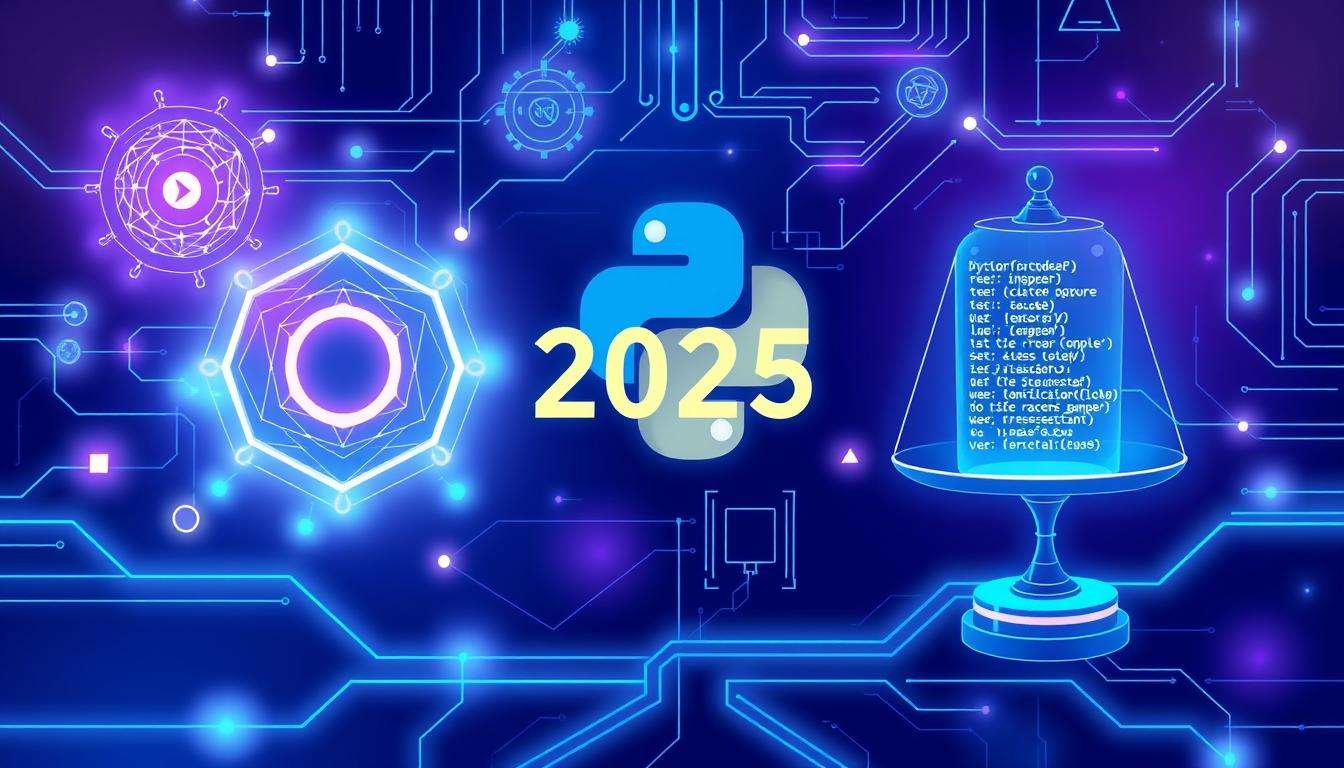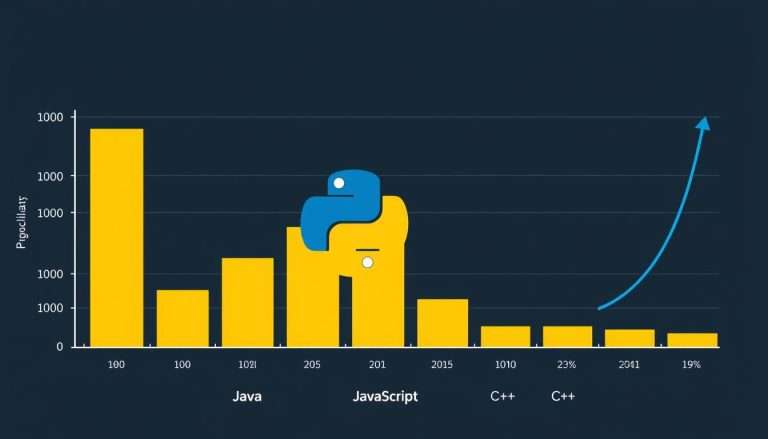Navigating the Python Programming Roadmap
Starting to learn python programming is both thrilling and daunting for newbies.
A clear python programming roadmap is key to help beginners navigate Python’s vast world.
With a structured roadmap, beginners can quickly learn Python’s basics and advanced topics. This lays a strong base for their programming adventure.
This guide aims to offer a straightforward path for Python newcomers. It helps them tackle the crucial topics and skills needed to master this flexible language.
Key Takeaways
- Understand the importance of a structured learning path for Python.
- Identify key concepts and skills required for Python programming.
- Learn how to navigate through the Python programming landscape effectively.
- Discover resources and tools recommended for beginners.
- Achieve a solid foundation in Python programming.
Why Python Is the Perfect Starting Point for Beginners
Starting to learn programming can seem scary, but Python is easy and simple. Its design makes it easy to understand, helping beginners learn faster.
Python’s Readability and Simplicity
Python is great for new programmers because it’s easy to read and write. It doesn’t have the long, complicated code that other languages do. This lets beginners focus on learning to program without getting lost in details.
Comparing Python Syntax to Other Languages
For instance, writing “Hello, World!” in Python is just print(“Hello, World!”). In other languages, it takes more lines of code. This makes Python a big help for beginners.
| Language | Hello World Program |
|---|---|
| Python | print(“Hello, World!”) |
| Java | public class HelloWorld { public static void main(String[] args) { System.out.println(“Hello, World!”); } } |
| C++ | #include <stdio.h> int main() { printf(“Hello, World!\n”); return 0; } |
Versatility Across Industries
Python is also versatile, used in many fields like web development and data analysis. Learning Python opens up many career paths.
Real-World Applications of Python
Big companies like Google and Facebook use Python for different tasks. Its wide range of uses makes it a valuable skill to have.
Strong Community Support
Python also has a big, supportive community. There are many online resources and forums for beginners. This community is key for learning and keeping up with Python.
Starting with Python is a smart choice for beginners. It offers a solid foundation in programming, thanks to its simplicity, versatility, and community support. Python is a great language for many fields, including web development and data science.
Setting Up Your Python Development Environment
Setting up a Python development environment is easy and essential for coding success. First, you need to install Python on your computer. Then, pick a code editor or IDE that fits your needs. Lastly, learn about virtual environments.
Installing Python on Different Operating Systems
Python works on Windows, macOS, and Linux. Each system has its own setup steps.
Windows, macOS, and Linux Installation Steps
- For Windows, download the Python installer from the official Python website and follow the installation prompts.
- For macOS, you can use the installer from the Python website or install it via Homebrew.
- For Linux, Python is often pre-installed, but you can install or update it using your distribution’s package manager.
Choosing the Right Code Editor or IDE
Choosing the right code editor or IDE is key for efficient Python coding. Popular choices include VS Code, PyCharm, and Jupyter.
Popular Options: VS Code, PyCharm, and Jupyter
VS Code is a versatile, lightweight editor with extensive Python support through extensions. PyCharm is a comprehensive IDE offering advanced features like code completion and debugging. Jupyter notebooks are ideal for data science and interactive computing.
Understanding Virtual Environments
Virtual environments help manage separate package installations for different projects. This ensures consistency and avoids conflicts. You can create a virtual environment using Python’s venv module.
By following these steps, you’ll have a fully configured Python development environment. It’s ready for coding and exploring python programming resources and python programming tools.
Python Basics: Syntax and Fundamentals
Learning Python basics is key to writing good code. Python is easy to read and understand, making it great for beginners. We’ll cover the main ideas that are the base of Python programming.
Variables and Data Types
In Python, a variable is a name for a value. They help store and work with data. Python has built-in types like Numbers, Strings, Booleans, and None.
Numbers, Strings, Booleans, and None
Numbers can be whole or decimal. Strings are groups of characters, like words or sentences, in quotes. Booleans are true or false, and None means there’s no value.
Basic Operators
Python has many operators for working with variables and values. There are Arithmetic Operators for math, Comparison Operators for checking values, and Logical Operators for making choices.
Arithmetic, Comparison, and Logical Operators
Arithmetic Operators like +, –, *, and / do math. Comparison Operators like ==, !=, >, and < compare things. Logical Operators like and, or, and not join conditions.
Input and Output Operations
Python has ways to get and show data. The input() function gets user input, and print() shows output. Knowing how to use these is important for making interactive programs.
Mastering Python Data Structures
Learning about Python’s data structures is key to using the language well. Python has many data structures like lists, tuples, sets, dictionaries, and strings. Knowing when and how to use them is important for any Python developer.
Lists, Tuples, and Sets
Python has different types of collections for storing and handling data. Lists are changeable and ordered, making them useful for many tasks. Tuples are fixed and ordered, great for keeping data safe. Sets are collections of unique items without order, perfect for operations that need uniqueness.
When to Use Each Collection Type
- Use lists when you need to store data that may need to be changed or when the order matters.
- Use tuples when you need an immutable collection, such as when representing a record that shouldn’t be changed.
- Use sets when you need to perform operations like union, intersection, or difference, or when you need to ensure uniqueness.
Dictionaries and Their Applications
Dictionaries are key in Python, storing data in pairs of keys and values. They are very good for fast lookups, adding, and removing data, making them useful for many tasks.
Key-Value Pair Operations
Dictionaries can do many things, like adding new pairs, changing values, and removing pairs. Knowing how to use dictionaries is key for tasks like data processing and managing settings.
- Adding a new key-value pair: my_dict[‘new_key’] = ‘new_value’
- Updating an existing value: my_dict[‘existing_key’] = ‘updated_value’
- Deleting a key-value pair: del my_dict[‘key_to_delete’]
Strings and String Manipulation
Strings are sequences of characters used for text. Python has many ways to work with strings, from simple tasks like joining strings to more complex ones like searching and replacing.
Common String Methods
Some important string methods include upper(), lower(), split(), and join(). These are vital for tasks like cleaning and processing text.
- upper() and lower() change a string’s case.
- split() breaks a string into a list of parts.
- join() combines a list of strings into one.
By mastering these data structures and their operations, you can greatly improve your python programming skills. You’ll become more skilled at using Python for your projects.
Control Flow: Making Decisions in Python
Control flow is key in Python programming. It lets you make choices and run different parts of your code based on conditions. This is essential for making programs that are both dynamic and interactive.
Conditional Statements (if, elif, else)
Conditional statements help your program decide what to do next. The if statement is the simplest. It lets your program run a certain part of code if a condition is met.
For more complex choices, you can use elif (else if) and else statements. These let you check many conditions and run different parts of code based on those conditions.
Building Decision Trees
You can make decision trees by combining if and elif statements. This way, your program can make detailed decisions based on lots of conditions.
Loops (for and while)
Loops let you run a piece of code over and over. Python has two main types of loops: for loops and while loops.
A for loop goes through each item in a sequence (like a list or string). It runs the loop body for each item.
Loop Control with break and continue
Python has break and continue statements for controlling loops. The break statement stops the loop, while continue skips to the next iteration.
Exception Handling
Exception handling is vital for dealing with errors and unexpected events in your program. Python uses try, except, and finaly blocks for this.
Try, Except, and Finaly Blocks
The try block has code that might throw an exception. The except block deals with the exception. The finaly block has code that always runs, whether an exception happened or not.
Functions and Modules: Building Blocks of Python Code
As you learn more about Python, understanding functions and modules is key. Functions help you reuse code in your program. Modules let you keep related code in separate files.
Defining and Using Functions
Functions in Python start with the def keyword. They can take in arguments and return values. This makes them useful for many tasks.
Function Documentation and Best Practices
It’s important to document your functions well. Use docstrings to explain what your function does. Also, describe its parameters and what it returns.
Function Parameters and Return Values
Knowing how to work with function parameters and return values is crucial. Python lets you use default arguments and accept variable numbers of arguments.
Default Arguments and *args, kwargs
Default arguments provide values for parameters if none are given. *args and kwargs let functions take in a variable number of arguments.
Creating and Importing Modules
Modules are Python files with functions, classes, and variables. You can import these modules into your scripts to use their contents.
Organizing Your Code Base
Keeping your code organized in modules helps manage complexity. It’s wise to put related functions and classes in their own modules.
| Module Type | Description | Example |
|---|---|---|
| Built-in Modules | Modules that come with Python | math, os |
| Third-party Modules | Modules installed from external sources | numpy, pandas |
| Custom Modules | Modules created by the developer | mymodule.py |

Mastering functions and modules boosts your python programming skills. It lets you use various python programming tools more effectively.
Object-Oriented Programming in Python
As you learn more about Python, it’s key to grasp Object-Oriented Programming (OOP). OOP focuses on objects and classes, making code easier to reuse and organize.
Classes and Objects
In Python, a class is like a blueprint for objects. It outlines what an object should have and do. An object is a specific instance of a class, with its own data and actions.
Constructors and Instance Methods
A constructor is a special method that runs when an object is made. It sets up the object’s attributes. Instance methods are actions that objects can do, based on their class.
Inheritance and Polymorphism
Inheritance lets one class get traits from another. Child classes get the parent’s features and can add or change them. Polymorphism means an object can act differently based on how it’s used.
Building Class Hierarchies
Using inheritance, you can build a class hierarchy. A parent class can have many child classes, each with its own traits. This makes code easier to manage.
Encapsulation and Abstraction
Encapsulation wraps data and methods together, making it harder to change them from outside. Abstraction shows only what’s needed, hiding the details.
Private vs. Public Attributes
In Python, attributes can be public or private. Public ones can be accessed anywhere, while private ones are for inside the class. Private attributes start with a double underscore.
| OOP Concept | Description | Example |
|---|---|---|
| Classes | Templates for creating objects | class Car: |
| Inheritance | Mechanism for creating a new class from an existing class | class ElectricCar(Car): |
| Polymorphism | Ability of an object to take on multiple forms | def drive(vehicle): |
The Python Programming Roadmap: From Novice to Proficient
Starting your Python programming journey needs a clear plan. This plan helps you move from beginner to expert. It keeps you focused and helps you reach your learning goals.
Stage1: Python Fundamentals
Learning the basics is your first step. You’ll cover syntax, data types, and more. This stage is all about the foundation.
First 3 Months of Learning
In the first three months, build a strong base. Focus on:
- Variables and data types
- Basic operators and control structures
- Functions and modules
- Basic object-oriented programming concepts
Practice is key. Do exercises and small projects to solidify your knowledge.
Stage2: Intermediate Concepts
With the basics down, move to more complex topics. This stage is about growing your skills and solving real-world problems.
Months 4-8 of Your Journey
Explore advanced data structures and file handling. Start on bigger projects to test your abilities.
- Advanced data structures like lists, dictionaries, and sets
- File handling and persistence
- Exception handling and debugging techniques
Stage3: Advanced Topics and Specialization
The last stage is about diving into specific areas. This could be web development, data analysis, or machine learning.
Becoming Python-Proficient in Year 1
By the end of your first year, you’ll be skilled in Python. Work on complex projects. Focus on:
- Web development frameworks like Django or Flask
- Data analysis and visualization with Pandas and Matplotlib
- Machine learning with Scikit-learn and TensorFlow
At this level, join open-source projects or coding challenges. This will sharpen your skills further.
Essential Python Libraries and Frameworks
Python is loved for its many libraries and frameworks. These tools help developers work faster and smarter. They make it easier to build applications without starting from scratch.
Data Analysis with NumPy and Pandas
Data analysis is key in many Python projects. Libraries like NumPy and Pandas are crucial. NumPy helps with big arrays and matrices, and has lots of math functions.
Working with Arrays and DataFrames
NumPy’s arrays are great for numbers in Python. They’re efficient for storing and changing data. Pandas adds DataFrames for tables, with built-in analysis tools.
You can make a DataFrame from a dictionary and do things like filter and group data:
import pandas as pd
# Creating a simple DataFrame
data = {‘Name’: [‘John’, ‘Anna’, ‘Peter’, ‘Linda’],
‘Age’: [28, 24, 35, 32]}
df = pd.DataFrame(data)
# Displaying the DataFrame
print(df)
| Library | Primary Use | Key Features |
|---|---|---|
| NumPy | Numerical Computing | Multi-dimensional arrays, high-level mathematical functions |
| Pandas | Data Manipulation and Analysis | DataFrames, data filtering, grouping, merging |
Web Development with Django and Flask
Python is also great for web development, thanks to Django and Flask. Django helps make secure and easy-to-maintain websites fast.
Building Your First Web Application
Flask is perfect for small apps and quick tests. It’s simple and flexible for web projects.
Building a simple web app with Flask is easy:
from flask import Flask
app = Flask(__name__)
@app.route(‘/’)
def hello_world():
return ‘Hello, World!’
if __name__ == ‘__main__’:
app.run()

Machine Learning with Scikit-learn and TensorFlow
Python shines in machine learning, thanks to Scikit-learn and TensorFlow. Scikit-learn has many algorithms for different tasks.
From Basic Models to Deep Learning
TensorFlow is known for deep learning. It makes building complex neural networks easy.
Here’s how to use Scikit-learn for a simple classifier:
from sklearn import datasets
from sklearn.model_selection import train_test_split
from sklearn import svm
# Load dataset
iris = datasets.load_iris()
X = iris.data
y = iris.target
# Split dataset into training set and test set
X_train, X_test, y_train, y_test = train_test_split(X, y, test_size=0.2, random_state=42)
# Create a classifier
clf = svm.SVC()
# Train the classifier
clf.fit(X_train, y_train)
Using these libraries and frameworks, developers can work faster. This makes Python a powerful tool for many projects.
Hands-On Python Projects for Skill Building
Getting hands-on with Python is key. Doing various projects makes your understanding stronger. You’ll apply what you know to solve real problems, boosting your python programming skills.
Beginner-Friendly Project Ideas
For beginners, start with easy projects. Text-based games and simple utilities are perfect. They help grasp basic concepts like variables and loops.
Intermediate Projects to Challenge Your Skills
When you’re ready, try harder projects. Web scrapers and data visualization are great. They teach you about libraries and complex data.
Building a Portfolio with Python
Having a portfolio of Python projects is vital. Showcasing your projects on GitHub is a smart move. It lets you share your work with others.
Showcasing Your Projects on GitHub
GitHub is where you can share your projects. It’s for collaboration and getting feedback. It’s a must-have for any Python developer.
Python Career Paths and Opportunities
Python has opened doors to many careers, from data science to web development. As more people need Python experts, it’s key to know the different paths you can take.
Data Science and Analytics Roles
Python is key in data science and analytics. Tools like NumPy and Pandas make working with data easier. People in this field focus on data visualization, machine learning, and statistical modeling.
Skills and Certifications Needed
To do well in data science and analytics, you need to know Python well. You also need to understand data structures and algorithms. Getting certifications in data science can really help your career.
Software Development with Python
Python is great for making scalable and efficient software. Developers use it to build web apps with frameworks like Django and Flask. Its simplicity is perfect for quick prototyping.
From Backend to Full-Stack Development
Python developers can move to full-stack development by learning frontend tech like JavaScript and HTML/CSS. Being good at both backend and frontend makes you very valuable.
Emerging Fields: AI, Automation, and DevOps
Python plays a big part in new tech like AI, automation, and DevOps. You can work on AI projects, automate tasks, and use Python for DevOps. This makes Python skills very in-demand.
Future-Proofing Your Python Skills
To keep up in the job market, Python pros should keep learning, focusing on AI and automation. Taking python programming courses and following a good python programming guide will keep you ahead.
Conclusion: Your Journey Along the Python Programming Path
Starting to learn Python programming is a big step towards many opportunities in tech. This guide has given you a strong start in Python and its uses. Keep going, and with hard work and practice, you’ll get better at Python.
Python is great for both newbies and seasoned programmers because it’s easy to read and use. It’s perfect for data science, web development, or machine learning. With tools like NumPy, Django, and Scikit-learn, you can do well in these areas.
Keep learning by joining the Python community and doing projects. Becoming good at Python takes time, but with effort and the right tools, you’ll reach your goals.